All set to start panning for gold among your network of contacts? That means renewing old contacts and establishing new ones among your; past customers, existing customers, leads and enquiries, former colleagues, old colledge chums, etc.
The first step is to pull together a list of everybody you know. A great place to start is by exporting your outlook contact book. Thankfully, that is a lot easier than you think.
Many companies and managers have a vast untapped information resource - that is the various address books of contacts contained on every PC. This short piece describes how to get at them so that they can be systematically nurtured in respect of business development.
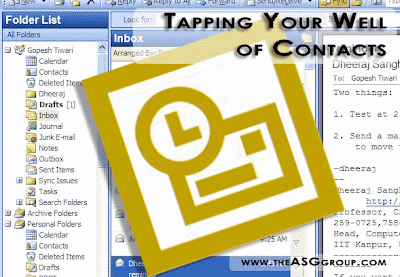
The Import and Export Wizard in Outlook makes it easy to export contact information from Outlook into an Excel worksheet. To guide you through the steps we have reproduced Microsoft's instructions here for:
- Microsoft Office Outlook® 2003
- Microsoft Outlook® 2002
- Microsoft Office Excel 2003
- Microsoft Excel 2002
While there may be a number of address lists available to you in outlook (eg. global or company-wide address book), only your contacts can be exported directly from Outlook to Excel.
1. In Outlook, on the File menu, click Import and Export.
2. Click Export to a file, and then click Next.
3. Click Microsoft Excel, and then click Next.
4. In the folder list, click the Contacts folder, and then click Next.
5. Browse to the folder where you want to save the contacts as an Excel file (.xls).
6. Type a name for the exported file, and then click OK.
7. Click Next.
8. Tailor the Excel file to your needs, for example you may add columns such as:
- how important each contact is (e.g. A, B or C)
- The priority associated with each contact / when each is to be contacted
- Date of last contact
- Next action (what is the next action with each contact) and a date for this action
- Status (e.g. left message, sent email, talked to, etc.)
- Rating (e.g. level of interest unknown, possible future interest, wants to meet, etc.)
- Notes (some record of any conversations, background information, etc.)

That is it! Your outlook contact book is now in a format that allows you to plan and track your business development activity against that list.




No comments:
Post a Comment